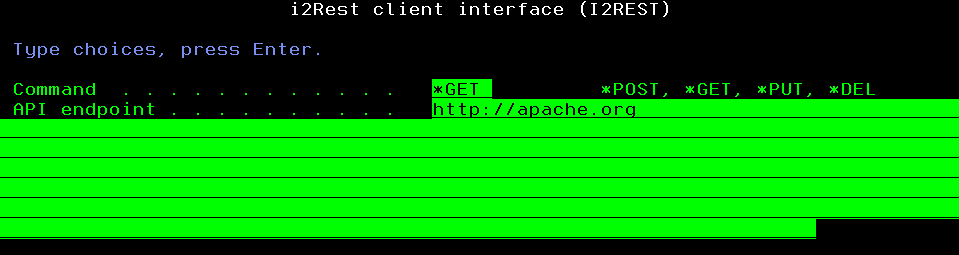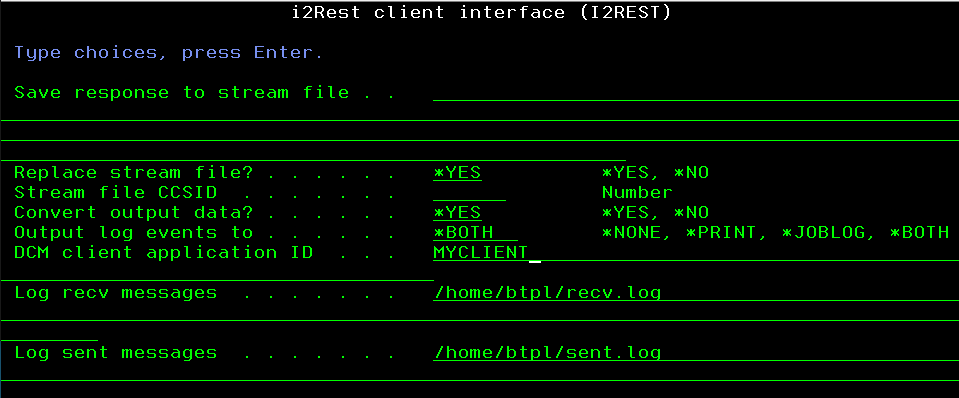Difference between revisions of "Noauth description"
Pavel.lobko (talk | contribs) |
Pavel.lobko (talk | contribs) |
||
| Line 1: | Line 1: | ||
{{DISPLAYTITLE:Https request without authorization}} | {{DISPLAYTITLE:Https request without authorization}} | ||
| − | Saying "request without authorization" we mean that no authorization data is handling by default with this option. When you use one of the other three options, i2Rest client will do some magic to make your request | + | Saying "request without authorization" we mean that no authorization data is handling by default with this option. When you use one of the other three options, i2Rest client will do some magic to make your request authorized, but with this one - everything in your hands. |
== The simpliest example == | == The simpliest example == | ||
Revision as of 11:37, 24 April 2020
Saying "request without authorization" we mean that no authorization data is handling by default with this option. When you use one of the other three options, i2Rest client will do some magic to make your request authorized, but with this one - everything in your hands.
The simpliest example
Just choose *None Authentication method, specify URI to be requested and request type - that's all.
I2REST COMMAND(*GET) URL('http://apache.org') AUTHMETHOD(*NONE)
Handling logs and SSL
Lets exemine some more complicated example:
I2REST COMMAND(*GET) URL('https://github.com') OUTPUT(*BOTH)
DCMCLIENT(MYCLIENT) RECVLOG('/home/btpl/recv.log') SENTLOG('/home/btpl/sent.log')
AUTHMETHOD(*NONE)
Dealing with SSL/TLS secured resources you have to setup your IBM i DCM client.
Result of a request could be checked in a joblog and/or printer output file, according to a value of «Output log events to» parameter.
All the data transferred from/to remote server will be saved to log files specified in parameters «Log recv messages» and «Log sent messages».