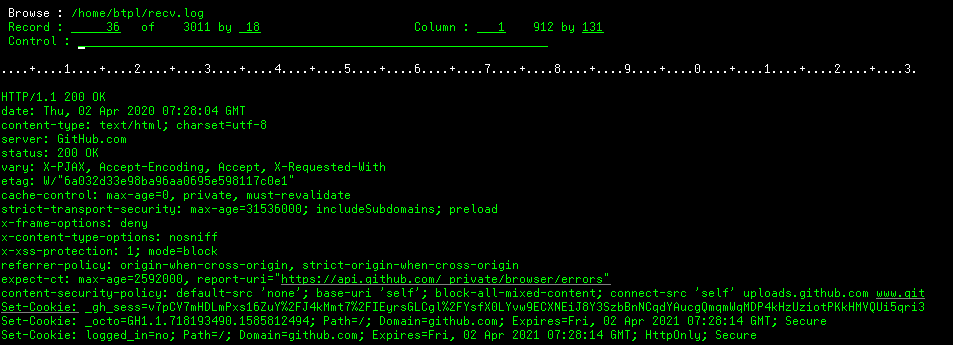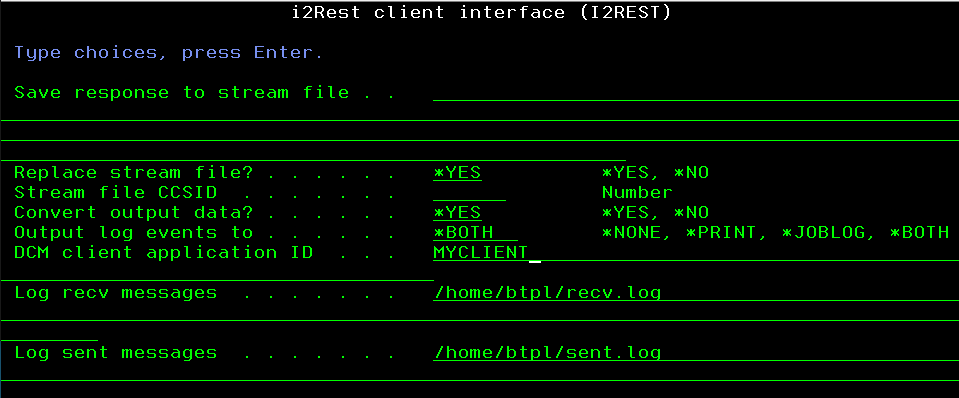Difference between revisions of "NoAuth usecase 2"
Pavel.lobko (talk | contribs) (Created page with "{{DISPLAYTITLE:Https request with logs}} Lets exemine some more complicated example: I2REST COMMAND(*GET) URL('https://github.com') OUTPUT(*BOTH) DCMCLIENT(MYCLIENT) REC...") |
Pavel.lobko (talk | contribs) |
||
| Line 1: | Line 1: | ||
{{DISPLAYTITLE:Https request with logs}} | {{DISPLAYTITLE:Https request with logs}} | ||
| − | |||
Lets exemine some more complicated example: | Lets exemine some more complicated example: | ||
I2REST COMMAND(*GET) URL('https://github.com') OUTPUT(*BOTH) | I2REST COMMAND(*GET) URL('https://github.com') OUTPUT(*BOTH) | ||
| Line 7: | Line 6: | ||
[[File:Noauth-2.png]] | [[File:Noauth-2.png]] | ||
| − | Dealing with | + | Dealing with SSL/TLS secured resources you have to setup your IBM i DCM client.<br> |
Result of a request could be checked in a joblog and/or printer output file, according to a value of «Output log events to» parameter.<br> | Result of a request could be checked in a joblog and/or printer output file, according to a value of «Output log events to» parameter.<br> | ||
All the data transferred from/to remote server will be saved to log files specified in parameters «Log recv messages» and «Log sent messages».<br> | All the data transferred from/to remote server will be saved to log files specified in parameters «Log recv messages» and «Log sent messages».<br> | ||
Revision as of 16:53, 10 April 2020
Lets exemine some more complicated example:
I2REST COMMAND(*GET) URL('https://github.com') OUTPUT(*BOTH)
DCMCLIENT(MYCLIENT) RECVLOG('/home/btpl/recv.log') SENTLOG('/home/btpl/sent.log')
AUTHMETHOD(*NONE)
Dealing with SSL/TLS secured resources you have to setup your IBM i DCM client.
Result of a request could be checked in a joblog and/or printer output file, according to a value of «Output log events to» parameter.
All the data transferred from/to remote server will be saved to log files specified in parameters «Log recv messages» and «Log sent messages».