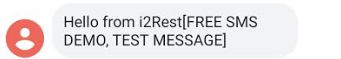Sending SMS via Vonage APIs
Revision as of 15:12, 12 April 2020 by Pavel.lobko (talk | contribs)
Two things we have to take care beforestart messaging:
When the preparations are completed, all we have to do - is just compose our POST request following the instructions.
I2REST COMMAND(*POST) URL('https://rest.nexmo.com/sms/json')
BODY(*N 'api_key=40a45a89&api_secret=EN8AHxD6fOd1jvWD&from=VonageSMS API&to=375297784290
&text=Hello from i2Rest' 'application/x-www-form-urlencoded') OUTPUT(*BOTH) DCMCLIENT(MYCLIENT)
RECVLOG('/home/btpl/recvnex.log') SENTLOG('/home/btpl/sentnex.log') AUTHMETHOD(*NONE)
The same result can be also achieved with application/json request body. The command should look like this
I2REST COMMAND(*POST) URL('https://rest.nexmo.com/sms/json')
BODY(*N '{"api_key":"40a45a89", "api_secret":"EN8AHxD6fOd1jvWD", "from":"Vonage SMS API", "to":"375297784290",
"text":"Hello from i2Rest"}' 'application/json') OUTPUT(*BOTH) DCMCLIENT(MYCLIENT) RECVLOG('/home/btpl/recvnex.log')
SENTLOG('/home/btpl/sentnex.log') AUTHMETHOD(*NONE)
Let's see server response in joblog File:Noauth3-1.png:300px
Was it your phone ring? Check it.