i2Zeebe
i2Zeebe works as a bridge between IBM i server and Zeebe process automation engine. You can use i2Zeebe as a native equivalent of zbctl utility or as Zeebe client library for use in your ILE RPG/C code. i2Zeebe represents IBM i program written on ILE C, which can be called from command line or any IBM i program. With i2Zeebe, you can interact with almost any Zeebe API (gRPC) directly from IBM i server.
Contents
What is Zeebe
According to vendor, Zeebe is the workflow and decision engine that powers Camunda. Zeebe's cloud-native design provides the performance, resilience, and security enterprises need to future-proof their process orchestration efforts.
Quote:
With Zeebe you can:
- Define processes graphically in BPMN 2.0.
- Choose any gRPC-supported programming language to implement your workers.
- Build processes that react to events from Apache Kafka and other messaging platforms.
- Use as part of a software as a service (SaaS) offering with Camunda Platform 8 or deploy with Docker and Kubernetes (in the cloud or on-premises) with Camunda Platform 8 Self-Managed.
- Scale horizontally to handle very high throughput.
- Rely on fault tolerance and high availability for your processes.
- Export processes data for monitoring and analysis (currently only available through the Elasticsearch exporter added in Camunda Platform 8 Self-Managed).
- Engage with an active community.
For documentation on deploying Zeebe as part of Camunda Platform 8 Self-Managed, refer to the deployment guide.
What is i2Zeebe
i2Zeebe is native IBM i program which combines abilities of Zeebe CLI client and Zeebe client library for IBM i. It uses parameters passed from command line or from calling program, to perform interaction to Zeebe process engine.
Examples of i2Zeebe usage
Command line interface
Topology request
call i2zeebe parm('Topology' '--gateway' 'http://192.168.2.187:26500' '--sync' '--print_response=joblog')
Depending of your Zeebe cluster configuration, this call will produce information in the job log like this:
{"http2_status":200,"http2_error":0,"grpc_status":0,"TopologyResponse":{"brokers": [{"nodeId": 0, "host": "172.22.0.4", "port": 26501,"partitions": [{"partitionId": 1, "role": "follower", "health": "healthy"}, {"partitionId": 2, "role": "follower", "health": "healthy"}, {"partitionId": 3, "role": "follower", "health": "healthy"}], "version": "8.2.7"}, {"nodeId": 1, "host": "172.22.0.5", "port": 26501, "partitions": [{"partitionId": 1, "role": "follower", "health": "healthy"}, {"partitionId": 2, "role": "leader", "health": "healthy"}, {"partitionId": 3, "role": "follower", "health": "healthy"}], "version": "8.2.7"}, {"nodeId": 2, "host": "172.22.0.6", "port": 26501, "partitions": [{"partitionId": 1, "role": "leader", "health": "healthy"}, {"partitionId": 2, "role": "follower", "health": "healthy"}, {"partitionId": 3, "role": "leader", "health": "healthy"}], "version": "8.2.7"}], "clusterSize": 3, "partitionsCount": 3, "replicationFactor": 3, "gatewayVersion": "8.2.7"}}
Activate jobs
Lets assume that we have published simple business process with service task that has type I2ZEEBE to our Zeebe cluster:
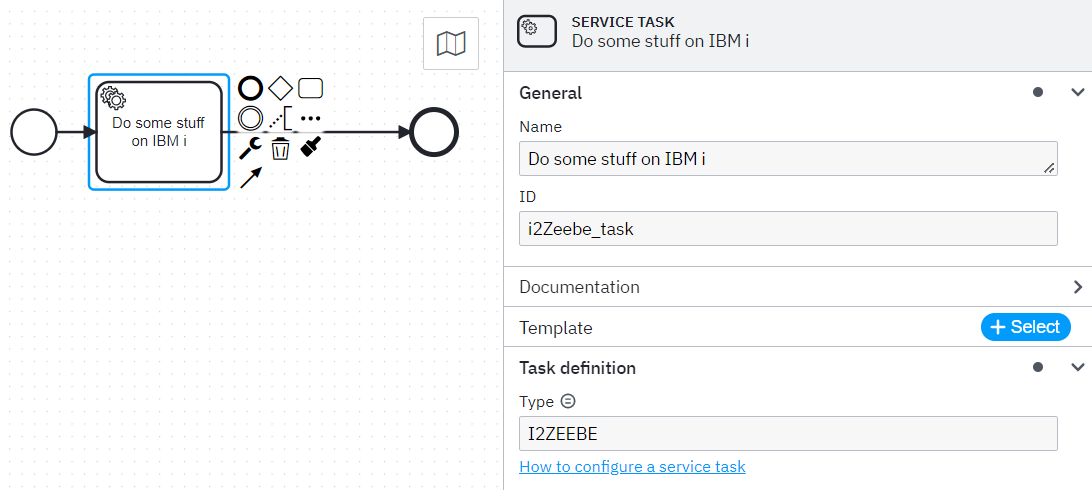
Now we can start the process, for example from Camunda Modeller (press Start process button in the bottom of Modeller interface:
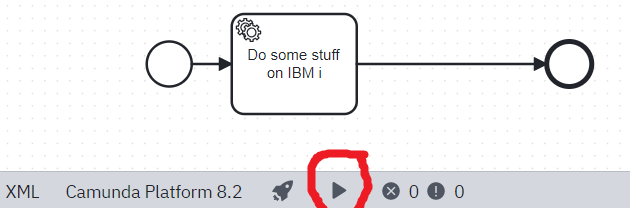
At this step, Zeebe process engine should wait for activation of I2ZEEBE task by some worker. Let's do it from IBMi command line interface:
call i2zeebe parm('ActivateJobs' '--sync' '--print_response' '--gateway' 'http://192.168.2.187:26500' '--jobType' 'I2ZEEBE' '--worker' 'I2ZEEBE')