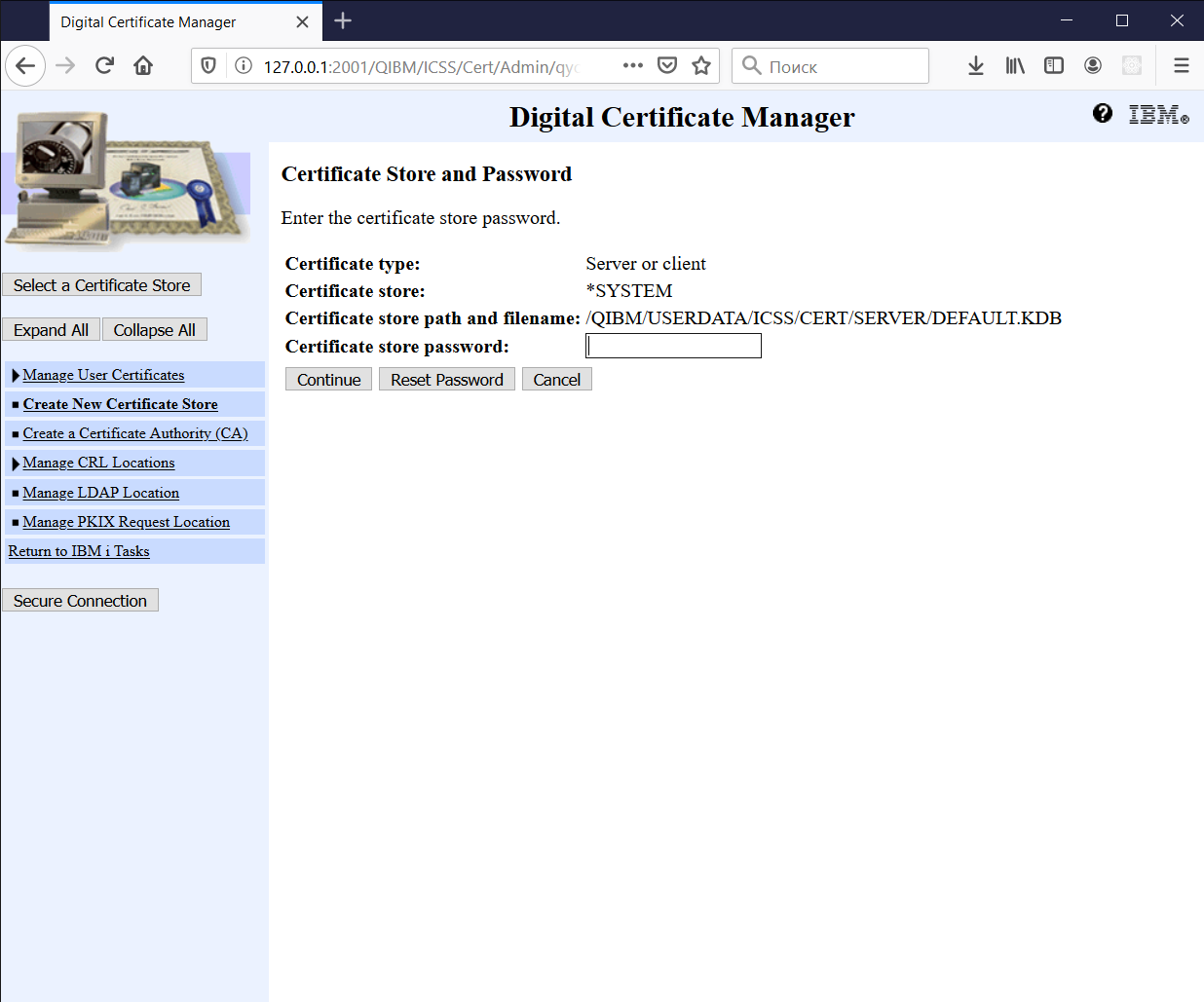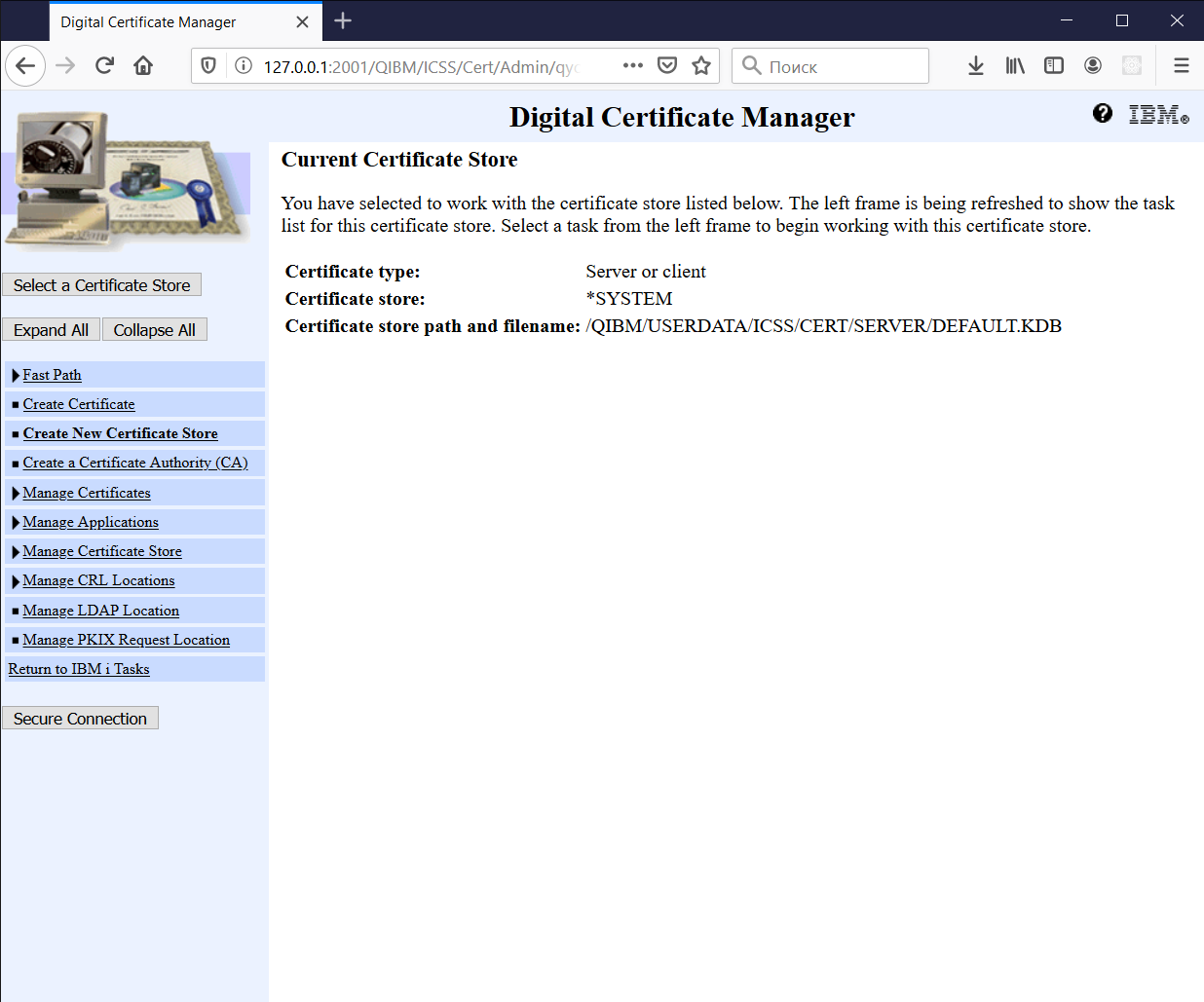Difference between revisions of "Open *SYSTEM Certificate Store"
Pavel.lobko (talk | contribs) |
Pavel.lobko (talk | contribs) |
||
| (2 intermediate revisions by the same user not shown) | |||
| Line 1: | Line 1: | ||
{{DISPLAYTITLE:Open *SYSTEM Certificate Store}} | {{DISPLAYTITLE:Open *SYSTEM Certificate Store}} | ||
| − | 1. Open [https://<IBMI>:2010/QIBM/ICSS/Cert/Admin/qycucm1.ndm/main0] | + | 1. Open [https://<IBMI>:2010/QIBM/ICSS/Cert/Admin/qycucm1.ndm/main0], where <IBMI> is your IBM i system name or IP address <BR> |
| − | <small> in case of connection problems, first check that DCM admin server is [[Start DCM Admin|started]] </small> | + | <small>'''Note:''' in case of connection problems, first check that DCM admin server is [[Start DCM Admin|started]] </small> |
2. Click Select Certificate Store: | 2. Click Select Certificate Store: | ||
| − | [[File:Open_SYSTEM_Certificate_Store_step1.png| | + | [[File:Open_SYSTEM_Certificate_Store_step1.png|500px]] <BR> |
| − | <small>if you can't see *SYSTEM Certificate Store in the list - you have to [[Create *SYSTEM Certificate Store|create it first]]</small> | + | <small>'''Note:''' if you can't see *SYSTEM Certificate Store in the list - you have to [[Create *SYSTEM Certificate Store|create it first]]</small> |
3. Press Continue: | 3. Press Continue: | ||
| − | [[File:Open_SYSTEM_Certificate_Store_step2.png| | + | [[File:Open_SYSTEM_Certificate_Store_step2.png|500px]] |
4. Enter password and press Continue. Certificate Store opened: | 4. Enter password and press Continue. Certificate Store opened: | ||
| − | [[File:Open_SYSTEM_Certificate_Store_step3.png| | + | [[File:Open_SYSTEM_Certificate_Store_step3.png|500px]] |
Latest revision as of 17:17, 13 April 2020
1. Open <IBMI>:2010/QIBM/ICSS/Cert/Admin/qycucm1.ndm/main0 , where <IBMI> is your IBM i system name or IP address
Note: in case of connection problems, first check that DCM admin server is started
2. Click Select Certificate Store:
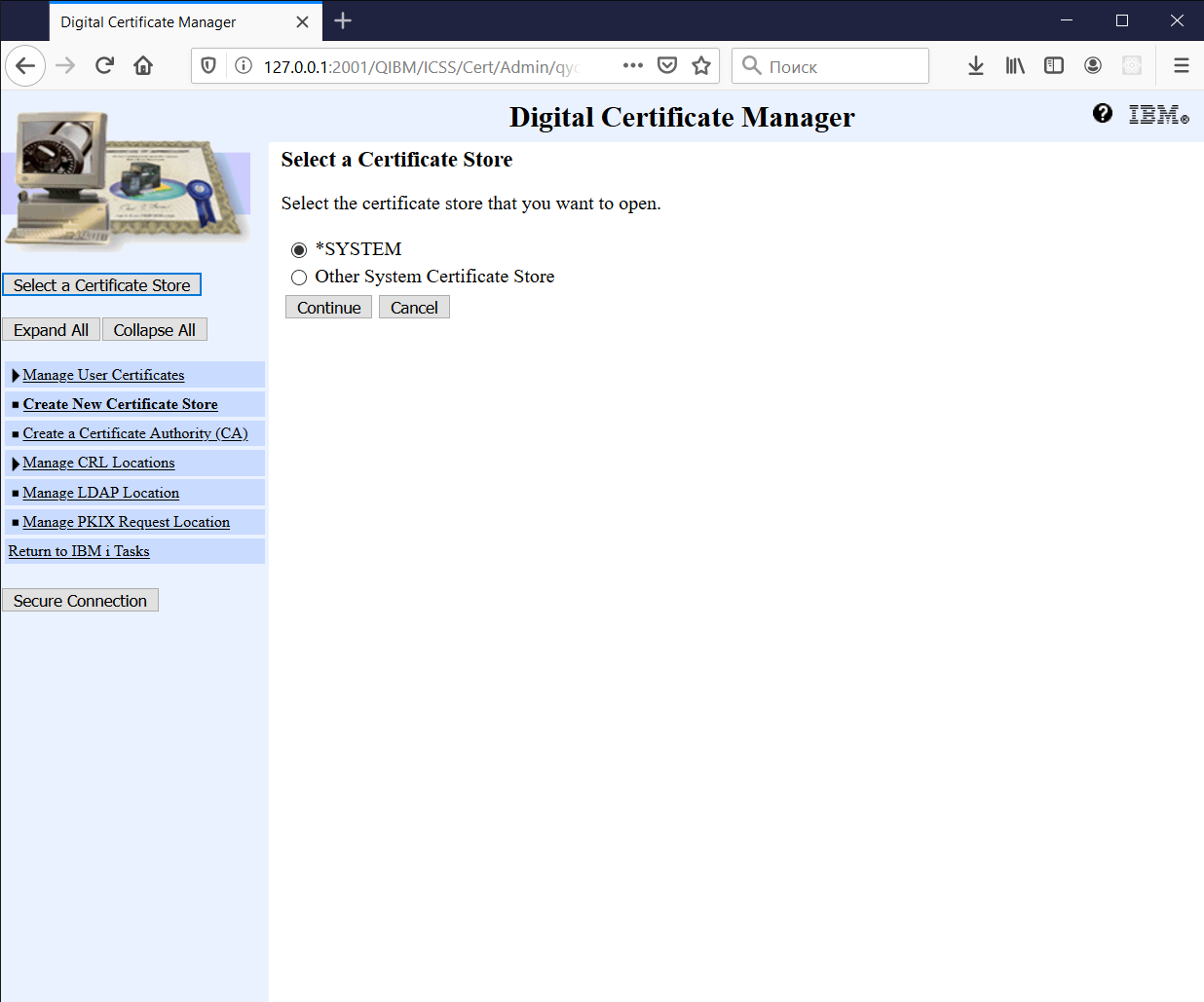
Note: if you can't see *SYSTEM Certificate Store in the list - you have to create it first
3. Press Continue:
4. Enter password and press Continue. Certificate Store opened: