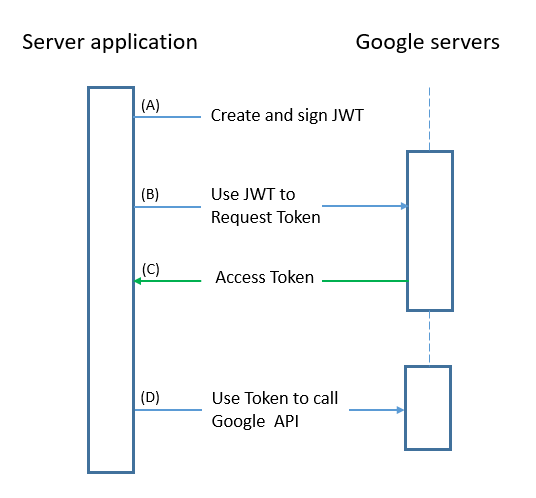Difference between revisions of "NoAuth usecase 4"
Pavel.lobko (talk | contribs) |
Pavel.lobko (talk | contribs) |
||
| Line 10: | Line 10: | ||
[[File:JWTIO.png|600px]] | [[File:JWTIO.png|600px]] | ||
| − | B) The next step is POST request on https://oauth2.googleapis.com/token with JWT as an URL encoded body. | + | B) The next step is POST request on https://oauth2.googleapis.com/token with JWT as an URL encoded body.<br> |
<small>'''Note:''' you have to [[Add_external_CA_to_trust_list |add Google.com SSL certificate CA to your DCM]] to perform https requests </small> | <small>'''Note:''' you have to [[Add_external_CA_to_trust_list |add Google.com SSL certificate CA to your DCM]] to perform https requests </small> | ||
I2REST COMMAND(*POST) | I2REST COMMAND(*POST) | ||
Revision as of 22:34, 18 April 2020
When you need your application to call Google APIs on behalf of its own (user is not involved directly), you should refer to Google OAuth 2.0 for Server to Server Applications.
It is not exactly Oauth2 Client Credential flow, so i2rest client can't deal with it for you with the only command call.
But we still can reproduce this authorization scenario composing requests and handling responses manually.
Lets take a look on steps we should perform.
A) At first we have to compose and sign JSON Web Token (JWT). JWT consists of two JSON objects - a header and a claim set, and a signature. All parts must be encoded using the Base64url encoding. Using JWT encoders like this one can save much time. So here is our JWT.
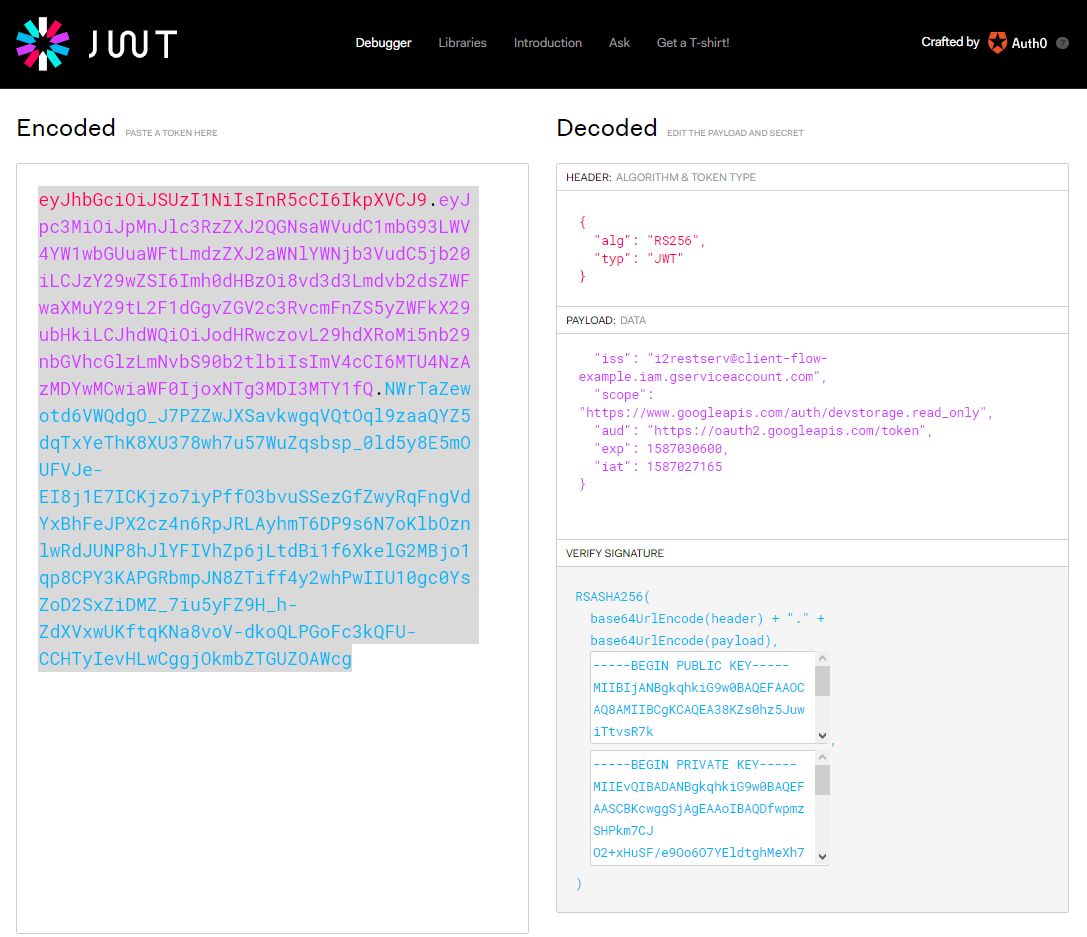
B) The next step is POST request on https://oauth2.googleapis.com/token with JWT as an URL encoded body.
Note: you have to add Google.com SSL certificate CA to your DCM to perform https requests
I2REST COMMAND(*POST)
URL('https://oauth2.googleapis.com/token')
BODY(*N 'grant_type=urn%3Aietf%3Aparams%3Aoauth%3Agra
nt-type%3Ajwt-bearer&assertion=eyJhbGciOiJSUzI1N
iIsInR5cCI6IkpXVCJ9.eyJpc3MiOiJpMnJlc3RzZXJ2QGNs
aWVudC1mbG93LWV4YW1wbGUuaWFtLmdzZXJ2aWNlYWNjb3Vu
dC5jb20iLCJzY29wZSI6Imh0dHBzOi8vd3d3Lmdvb2dsZWFw
aXMuY29tL2F1dGgvY2xvdWQtcGxhdGZvcm0iLCJhdWQiOiJo
dHRwczovL29hdXRoMi5nb29nbGVhcGlzLmNvbS90b2tlbiIs
ImV4cCI6MTU4NzEzMzAwMCwiaWF0IjoxNTg3MTI5NDU3fQ.h
_n7RXC13ACXFJQ5J2_5AlMcRxhaEK0Yi7SW6s_GRkED9qV8X
rDFa47e-5uI3ZuMSw3aak9-RUJk7v2uw7kJUhT11At5JLPtb
wpwJxqj0dbvaqUKuwk4OKXYBWrHsRfWq8-GZZ-GryAwXzq38
p6j-3-jSJUm4EYKiXukzRWiGlUpP9xDZsOU_8gemJM3yR911
95Bsc0yY-sHoG1FjaGy9EMRq4nHzD-An-8OGezYot2tWbunk
MU8LmurcM0IEafwytB_iM7QOO8LNV2eKbjj-Ilxqm5XLbzIm
WAvqIK9gNQ7avrmpnttJMX78VKuCFK9UB3OdcTtCs3Wb7r4P
jQ5qg' 'application/x-www-form-urlencoded')
OUTPUT(*BOTH)
DCMCLIENT(MYCLIENT)
RECVLOG('/home/btpl/rejwt.log')
SENTLOG('/home/btpl/sejwt.log')
AUTHMETHOD(*NONE)
C) If the JWT and access token request are properly formed and the service account has permission to perform the operation, then the JSON response from the Authorization Server includes an access token. The following is an example response: Access tokens can be reused until during the duration noted in the expires_in value.
Server response (status 200, shown 261 bytes of 261):
{"access_token":"ya29.c.Ko8BxwcD_TDznwIQVB7Y_vs1S8a86_DhMfVwz1rcMfLkaMkMtx
BBIxqoYbfJdQvp5O3EONN-lz7VviAVNWx3pQInTxPdf_2pmL9JW3l8Qt
DfSrfVL0CSk1j_BgEdR0jkPCCsRQPtWkSdSm-cH2vFZZiVcOOEOq4Yt8C3jzBl3kzNt2N882ic
P0G6vmwdFljOdhY","expires_in":3599,"token_type":"Bearer"}
D) We attach access token using the access_token query string parameter.
I2REST COMMAND(*POST)
URL('https://iam.googleapis.com/v1/projects/client-fl
ow-example/serviceAccounts?access_token=ya29.c.Ko
8BxwcD_TDznwIQVB7Y_vs1S8a86_DhMfVwz1rcMfLkaMkMtxB
BIxqoYbfJdQvp5O3EONN-lz7VviAVNWx3pQInTxPdf_2pmL9J
W3l8QtDfSrfVL0CSk1j_BgEdR0jkPCCsRQPtWkSdSm-cH2vFZ
ZiVcOOEOq4Yt8C3jzBl3kzNt2N882icP0G6vmwdFljOdhY')
BODY(*N '{ "accountId": "i2restcreated",
"serviceAccount": {
"description": "created via i2rest client",
"displayName": "example one" }
}' 'application/json' *YES 1208)
OUTPUT(*BOTH)
DCMCLIENT(MYCLIENT)
RECVLOG('/home/btpl/recreatsr1.log')
SENTLOG('/home/btpl/sncreatsr1.log')
AUTHMETHOD(*NONE)
At that time we will attach access token as additional header.
I2REST COMMAND(*GET)
URL('https://iam.googleapis.com/v1/projects/client-fl
ow-example/serviceAccounts')
HEADERS((AUTHORIZATION 'Bearer ya29.c.Ko8BxwcD_TDznwI
QVB7Y_vs1S8a86_DhMfVwz1rcMfLkaMkMtxBBIxqoYbfJ
dQvp5O3EONN-lz7VviAVNWx3pQInTxPdf_2pmL9JW3l8Q
tDfSrfVL0CSk1j_BgEdR0jkPCCsRQPtWkSdSm-cH2vFZZ
iVcOOEOq4Yt8C3jzBl3kzNt2N882icP0G6vmwdFljOdhY
'))
OUTPUT(*BOTH)
DCMCLIENT(MYCLIENT)
RECVLOG('/home/btpl/CAdriverecv.log')
SENTLOG('/home/btpl/CAdrivesent.log')
AUTHMETHOD(*NONE)
{
"accounts": [
{
"name": "projects/client-flow-example/serviceAccounts/i2restserv@client-flow-example.iam.gserviceaccount.com",
"projectId": "client-flow-example",
"uniqueId": "117967955212758073044",
"email": "i2restserv@client-flow-example.iam.gserviceaccount.com",
"displayName": "i2restserv",
"etag": "MDEwMjE5MjA=",
"description": "Example to i2rest client flow",
"oauth2ClientId": "117967955212758073044"
},
{
"name": "projects/client-flow-example/serviceAccounts/i2restcreated@client-flow-example.iam.gserviceaccount.com",
"projectId": "client-flow-example",
"uniqueId": "104934312932229503067",
"email": "i2restcreated@client-flow-example.iam.gserviceaccount.com",
"displayName": "example one",
"etag": "MDEwMjE5MjA=",
"description": "created via i2rest client",
"oauth2ClientId": "104934312932229503067"
}
]
}