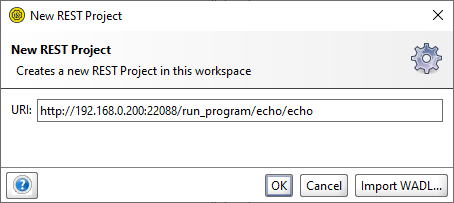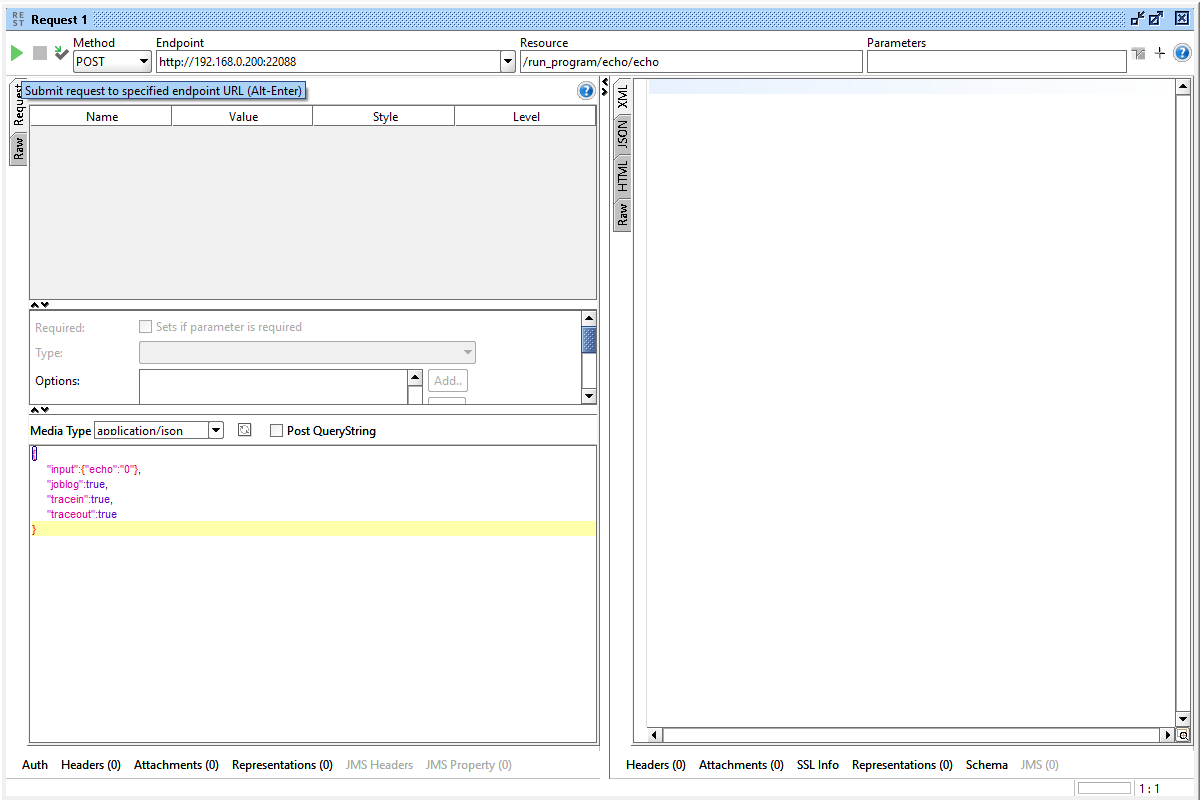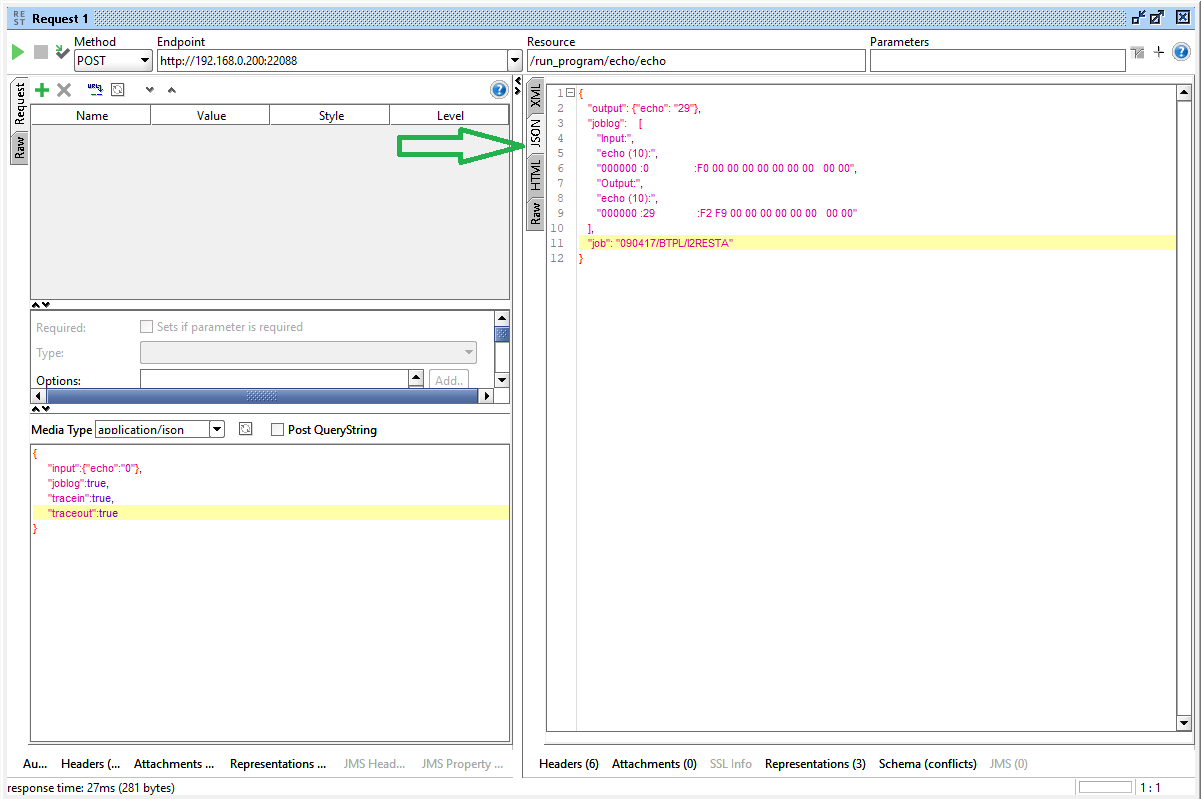Difference between revisions of "Auth profile SoapUI"
Pavel.lobko (talk | contribs) |
Pavel.lobko (talk | contribs) m (Pavel.lobko moved page Manage API SoapUI to Auth profile SoapUI without leaving a redirect) |
(No difference)
| |
Revision as of 12:54, 25 June 2020
We assume that you already have Soap UI installed. If not, open source installation package could be found on https://www.soapui.org/downloads/soapui/.
Run SOAP UI, then go to File ---> New REST Project. Specify URI to request as follows:
<Main Gate URL>/run_program/echo/echo
where <Main Gate URL> is the value in your configuration *.json.