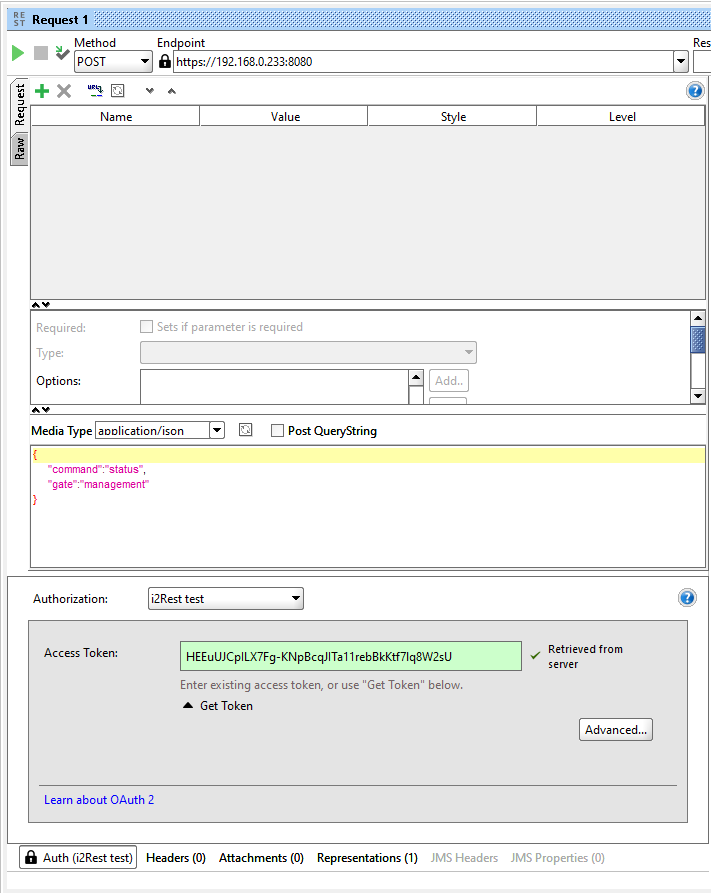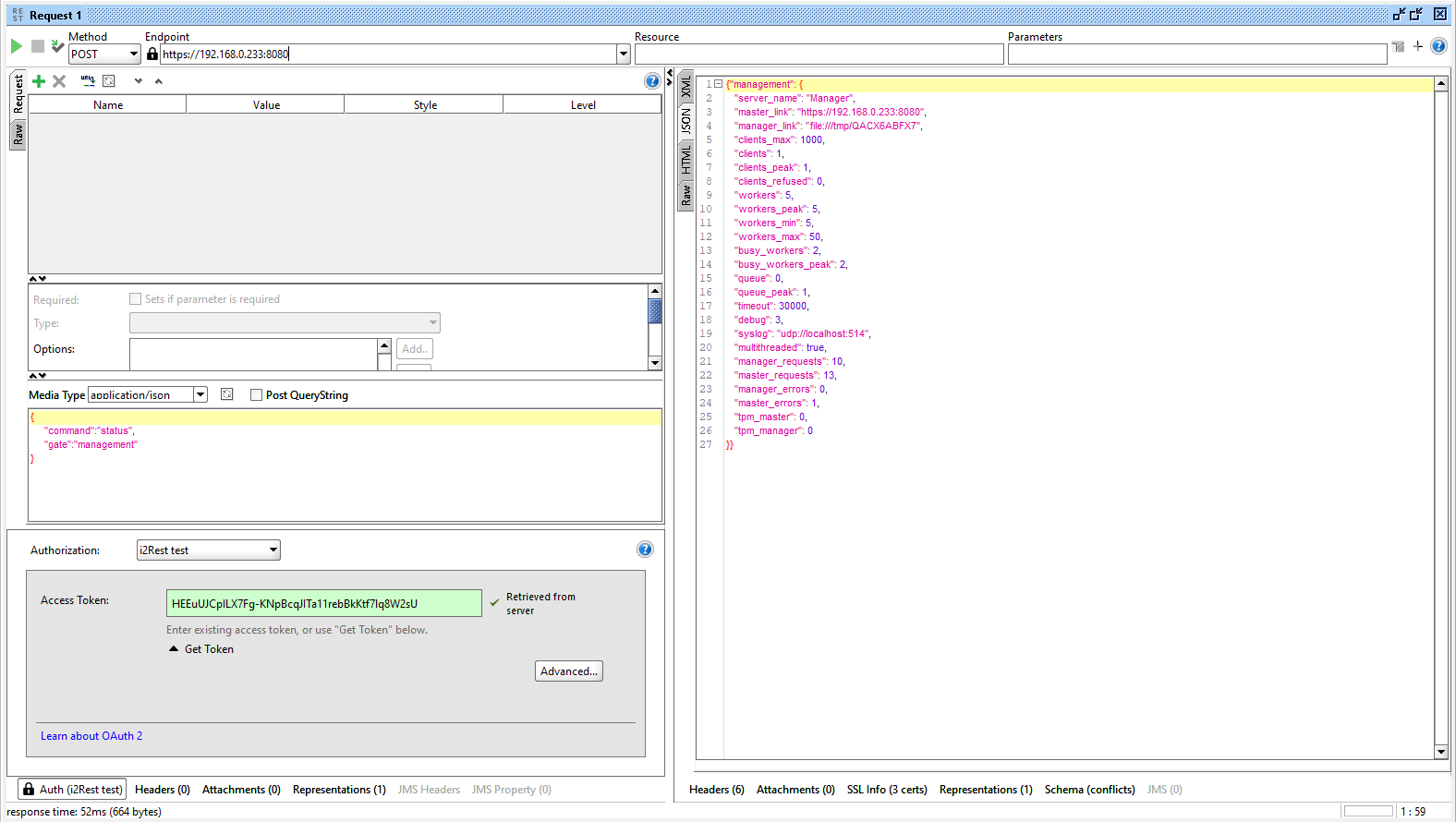Difference between revisions of "Managment API SoapUI"
Pavel.lobko (talk | contribs) |
Pavel.lobko (talk | contribs) |
||
| Line 1: | Line 1: | ||
{{DISPLAYTITLE:Testing Oauth2 authorization with SoapUI}} | {{DISPLAYTITLE:Testing Oauth2 authorization with SoapUI}} | ||
We assume that you [[Auth_profile_SoapUI|already have set up your SoapUI Auth Profile and obtained Oauth2 token]].<BR> | We assume that you [[Auth_profile_SoapUI|already have set up your SoapUI Auth Profile and obtained Oauth2 token]].<BR> | ||
| − | + | Please look at the example demonstrating [[Management_APIs#STATUS_API|STATUS API]] call.<br> | |
:make sure that value in the "Endpoint" field is equal to Managment gate url in your configuration *.json. | :make sure that value in the "Endpoint" field is equal to Managment gate url in your configuration *.json. | ||
:Change request method for POST, then choose or type "application/json" in Media type and provide request body: | :Change request method for POST, then choose or type "application/json" in Media type and provide request body: | ||
Revision as of 17:36, 29 June 2020
We assume that you already have set up your SoapUI Auth Profile and obtained Oauth2 token.
Please look at the example demonstrating STATUS API call.
- make sure that value in the "Endpoint" field is equal to Managment gate url in your configuration *.json.
- Change request method for POST, then choose or type "application/json" in Media type and provide request body:
{
"command":"status",
"gate":"management"
}
- and click the green submit button.