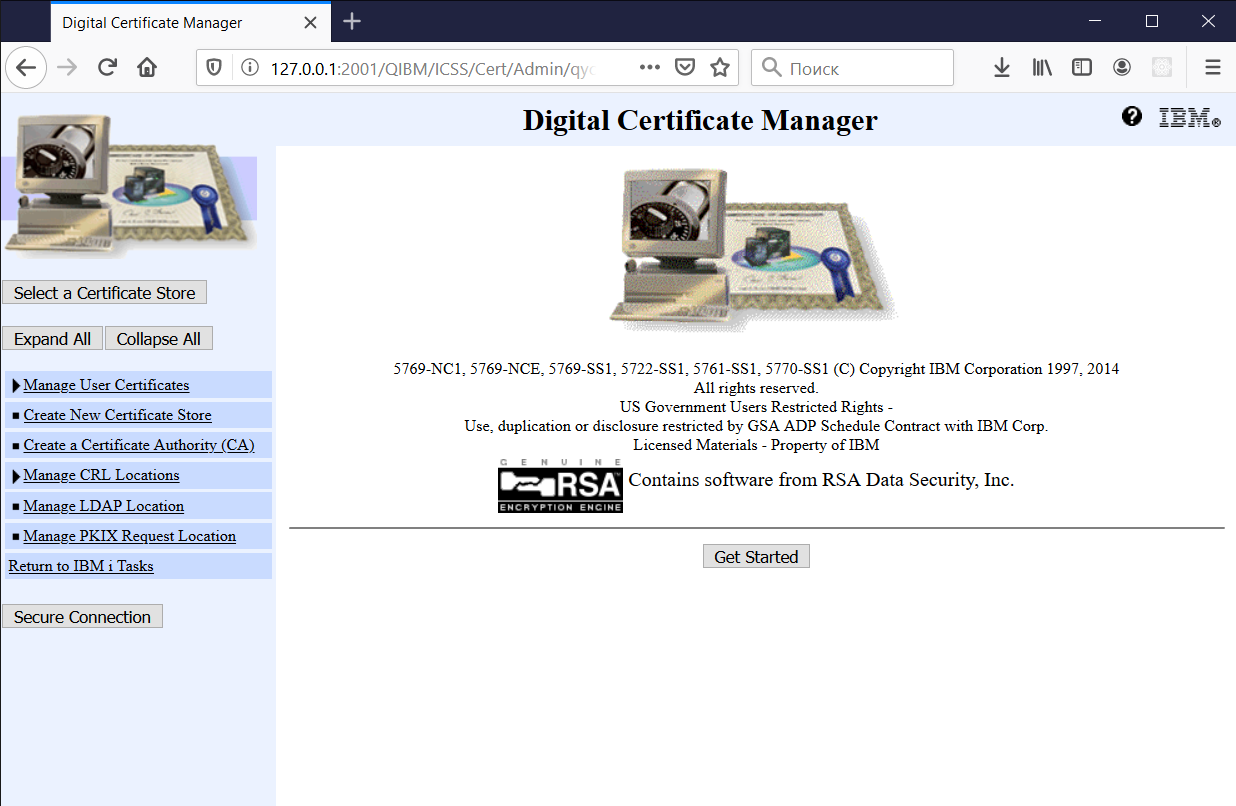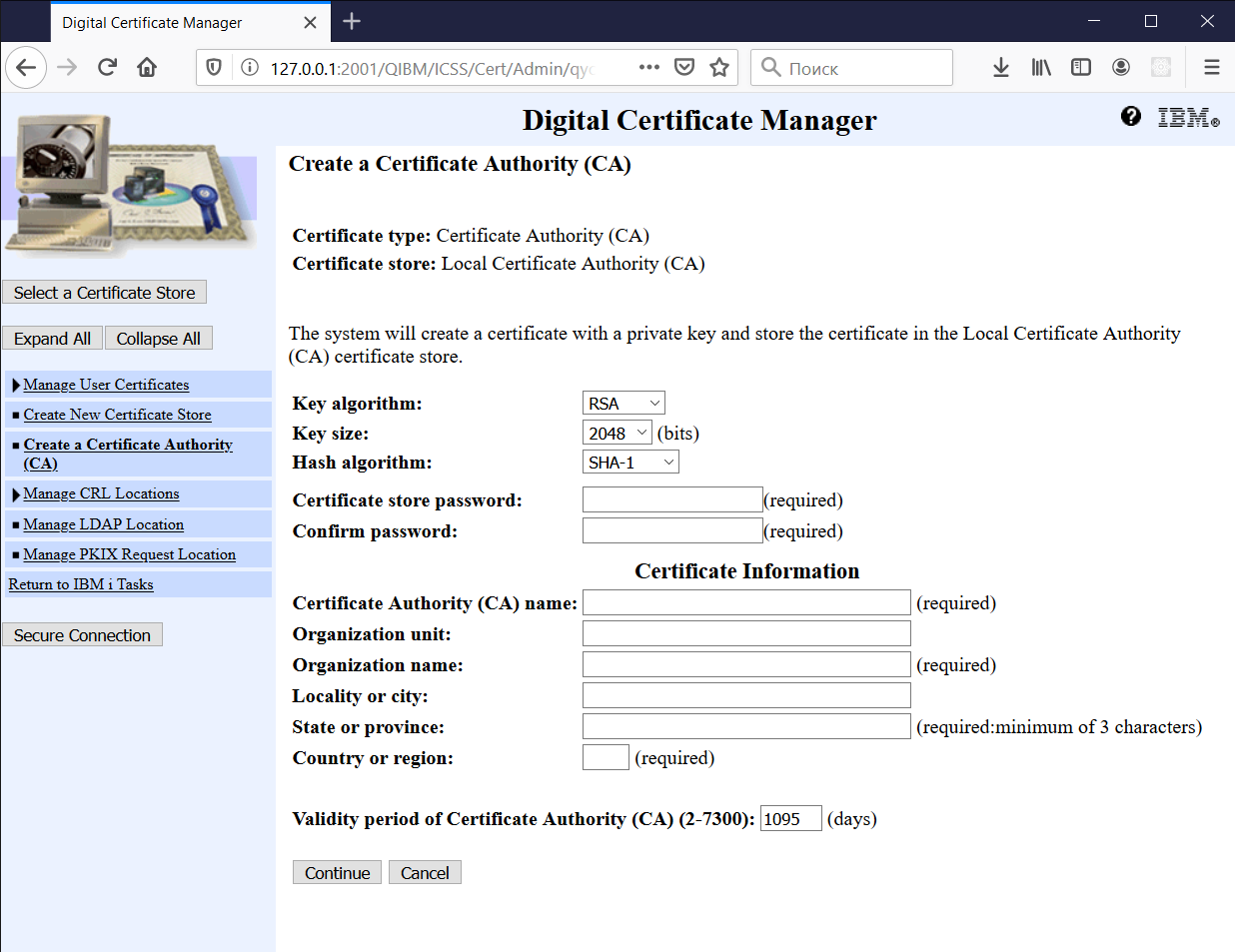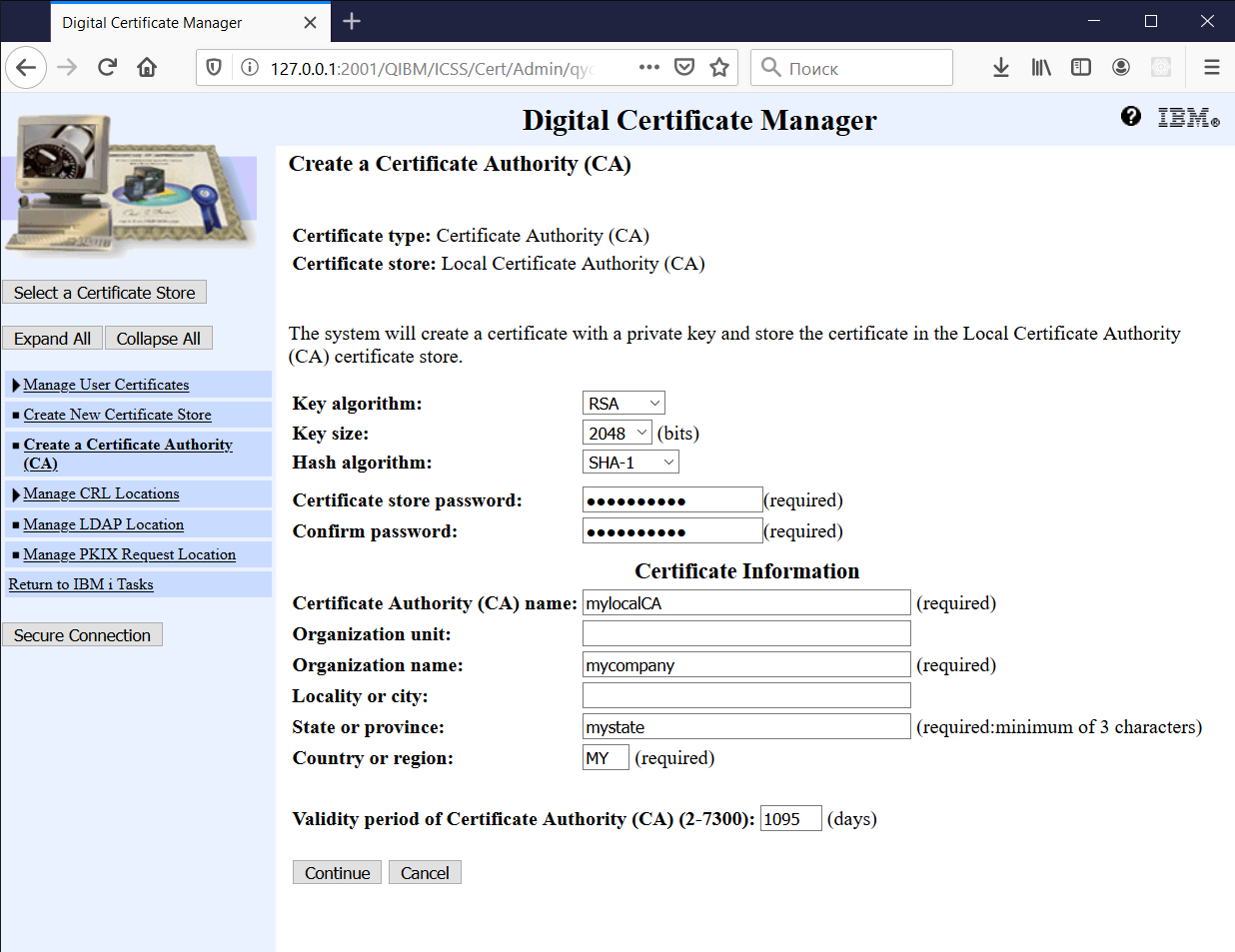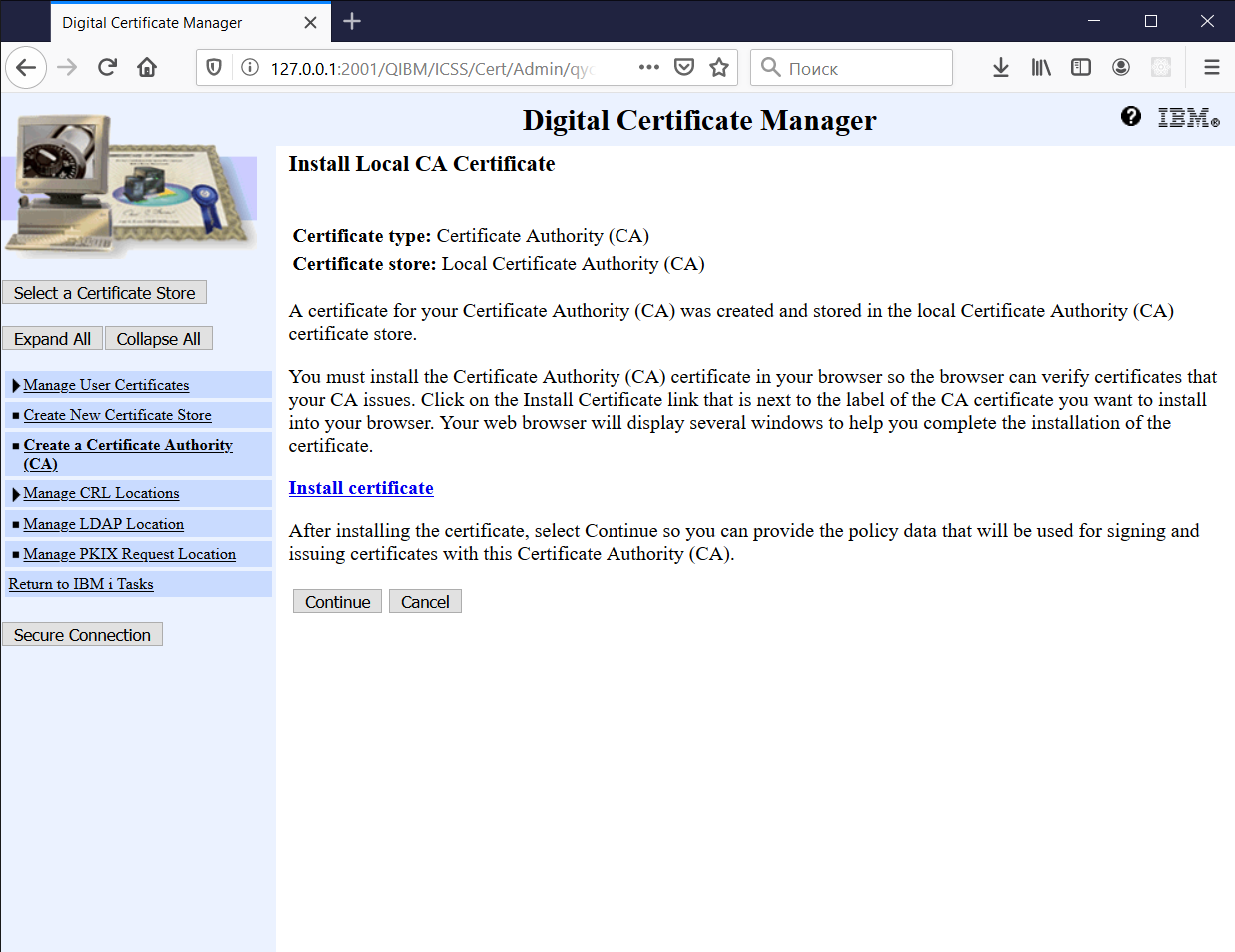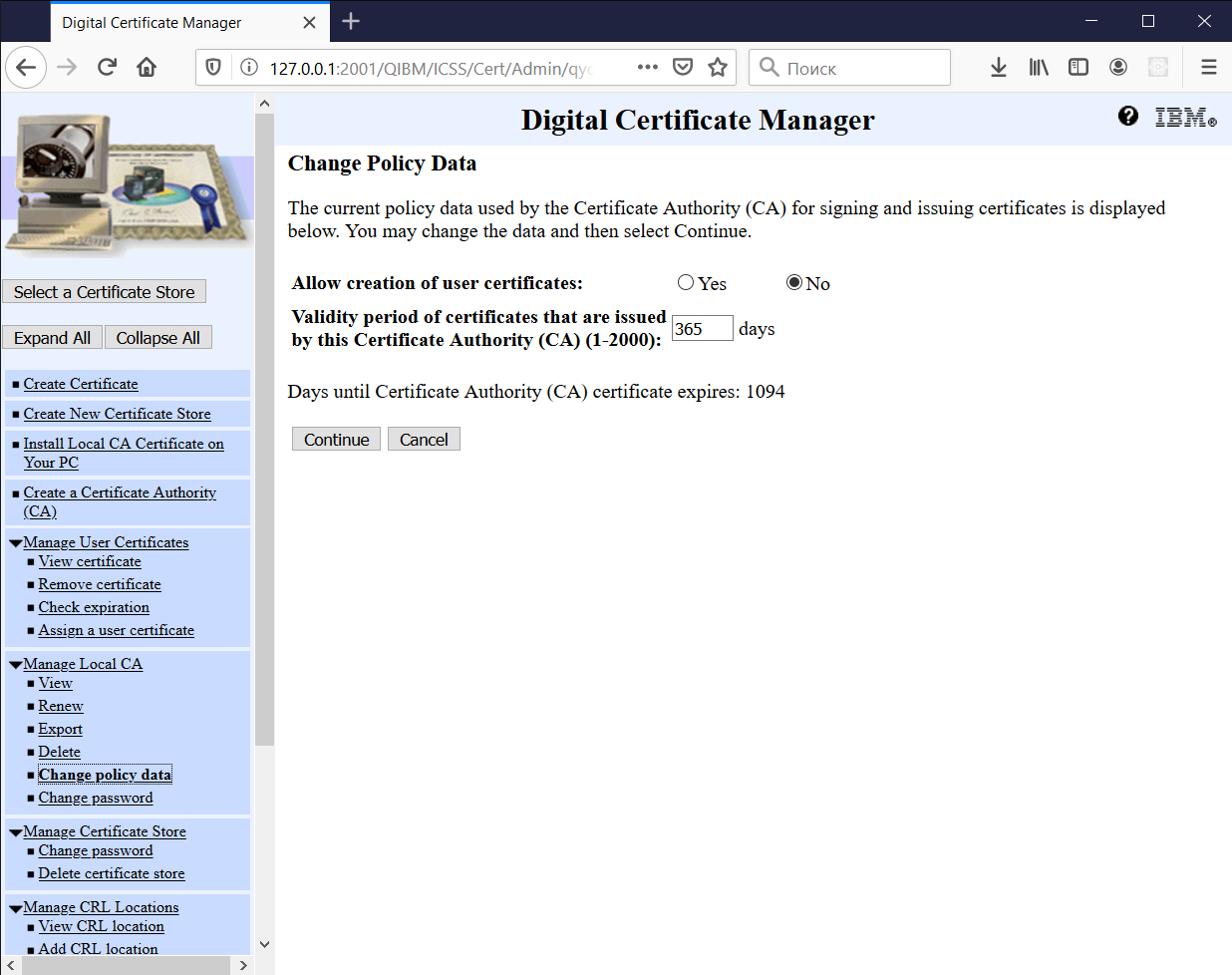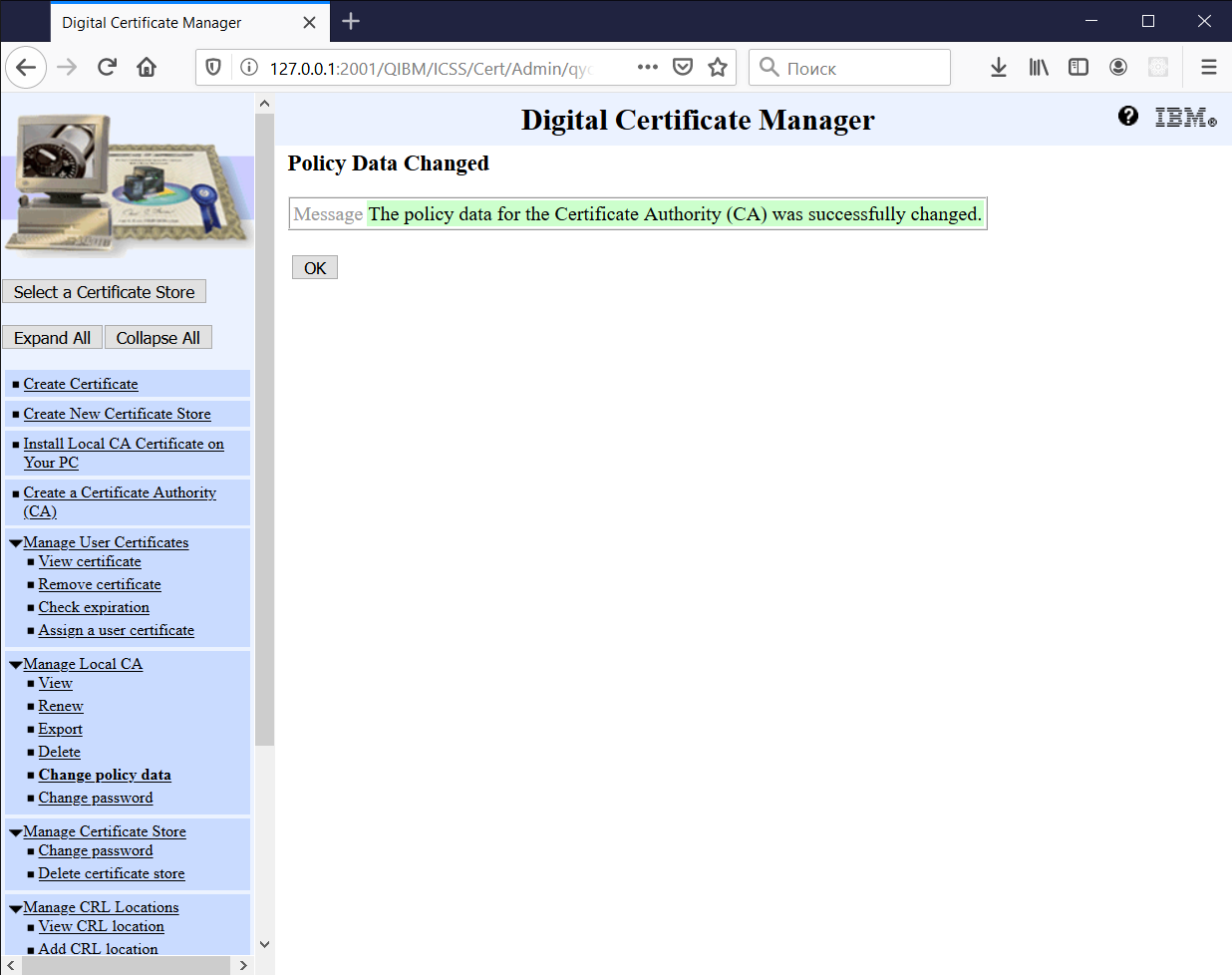Create local CA
1. Open <IBMI>:2010/QIBM/ICSS/Cert/Admin/qycucm1.ndm/main0 , where <IBMI> is your IBM i system name or IP address
Note: in case of connection problems, first check that DCM admin server is started
2. Click on Create a Certificate Authority (CA):
3. Fill the form (at least required fields. Password here is not a password for *SYSTEM store!):
4. Continue:
5. Cancel
Optional steps:
Further are only required if you plan to issue certificates signed by local CA.
6. Open Manage Local CA -> Change policy data:
7. Select "Allow creation of user certificates" = Yes and click Continue:
8. OK, Cancel