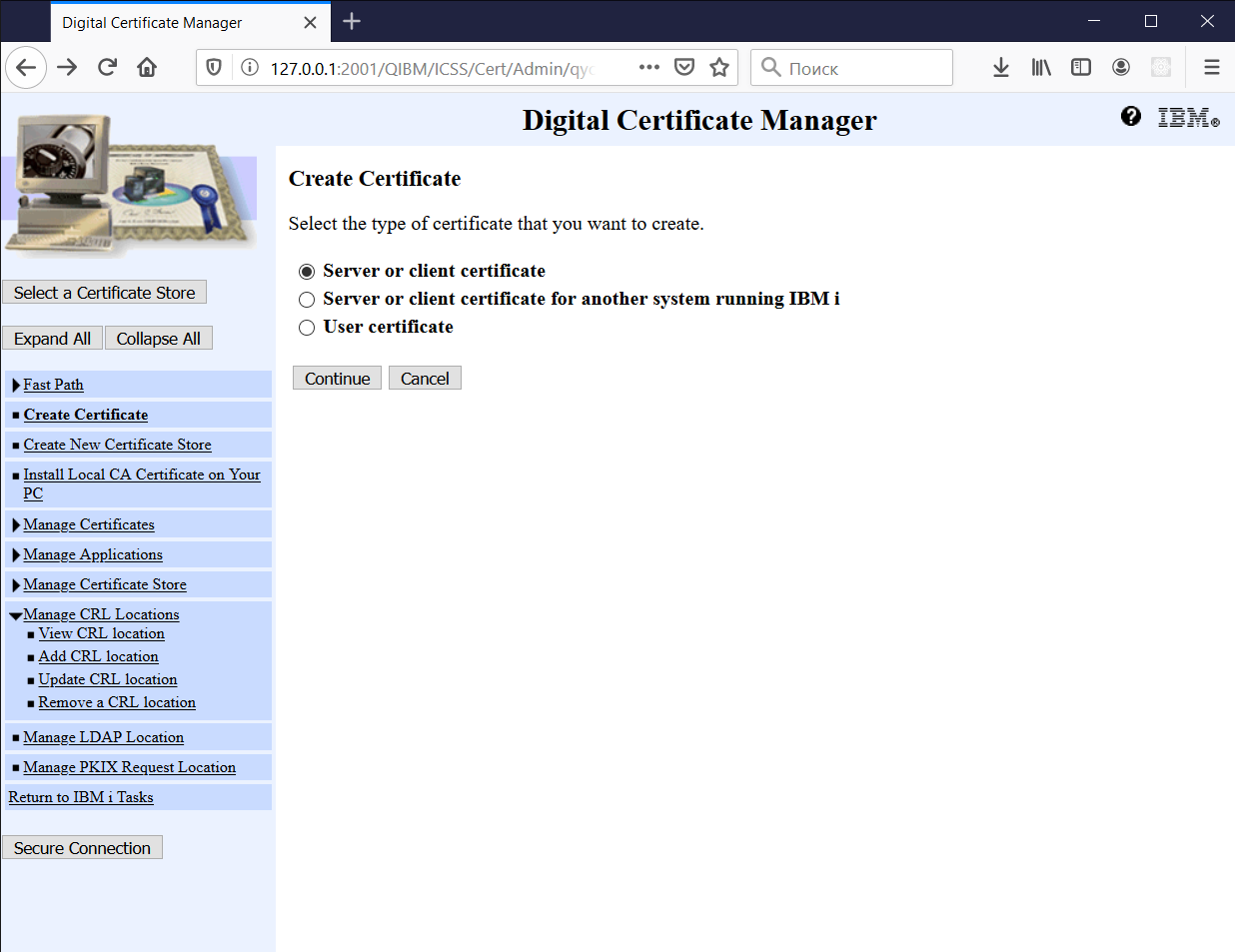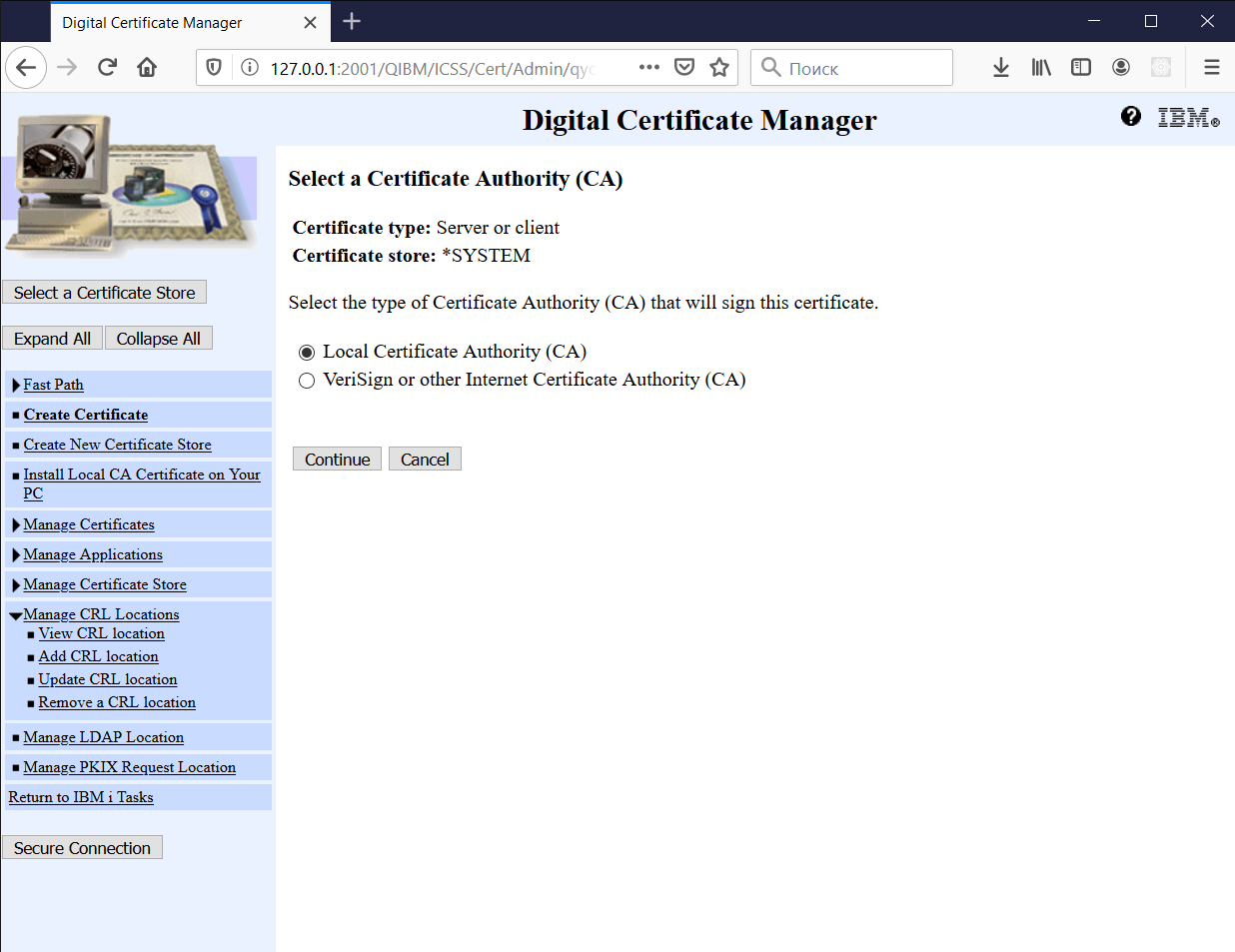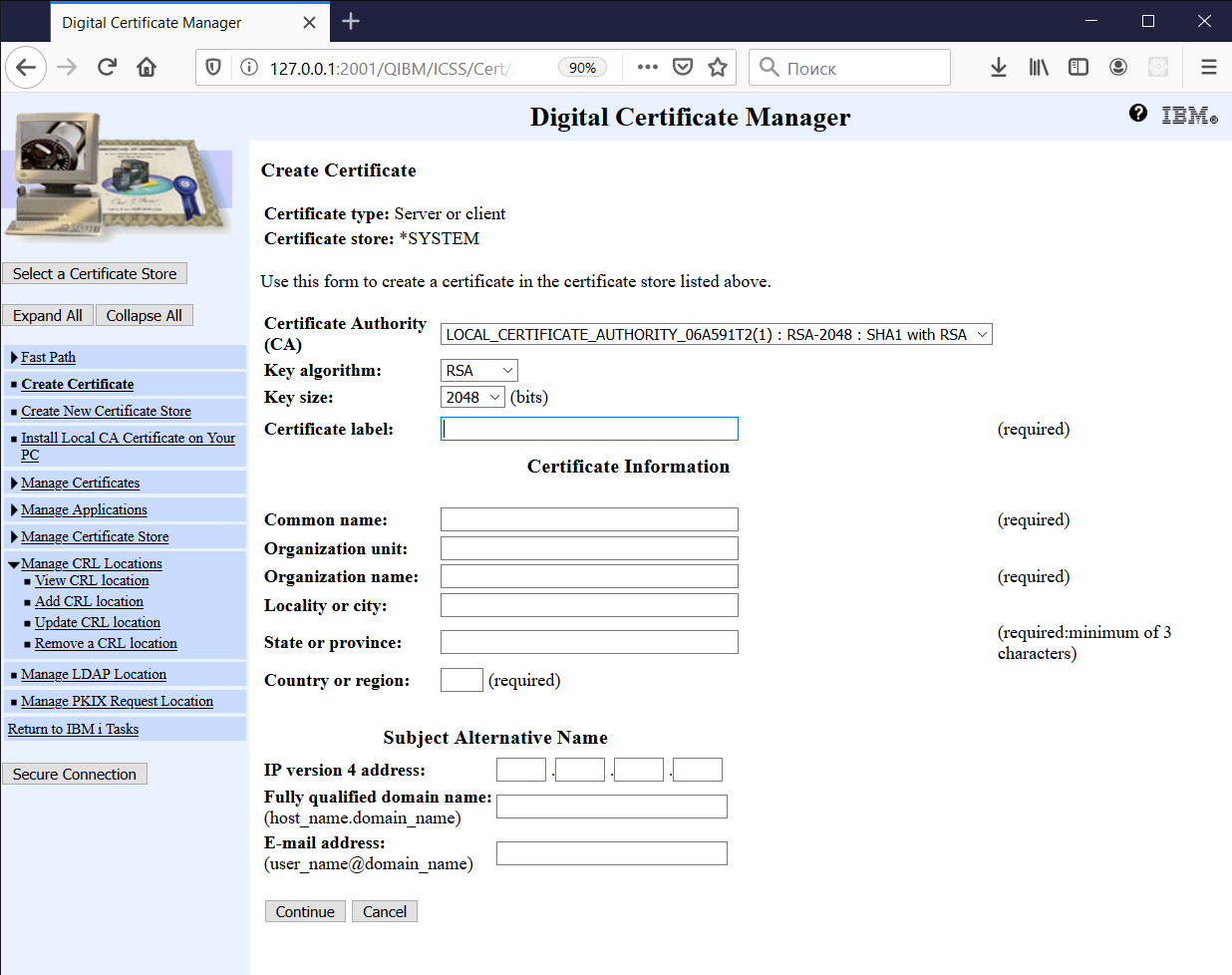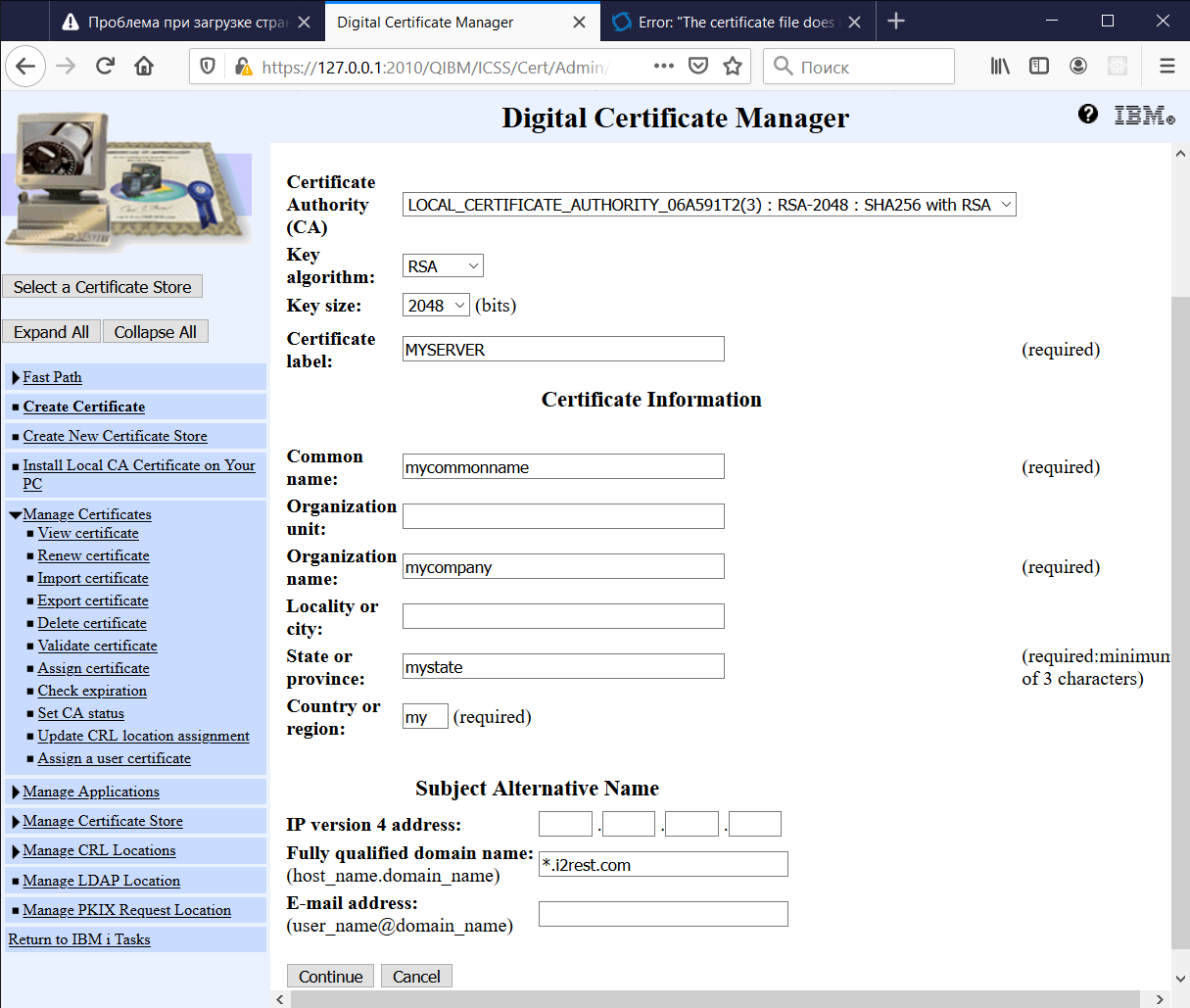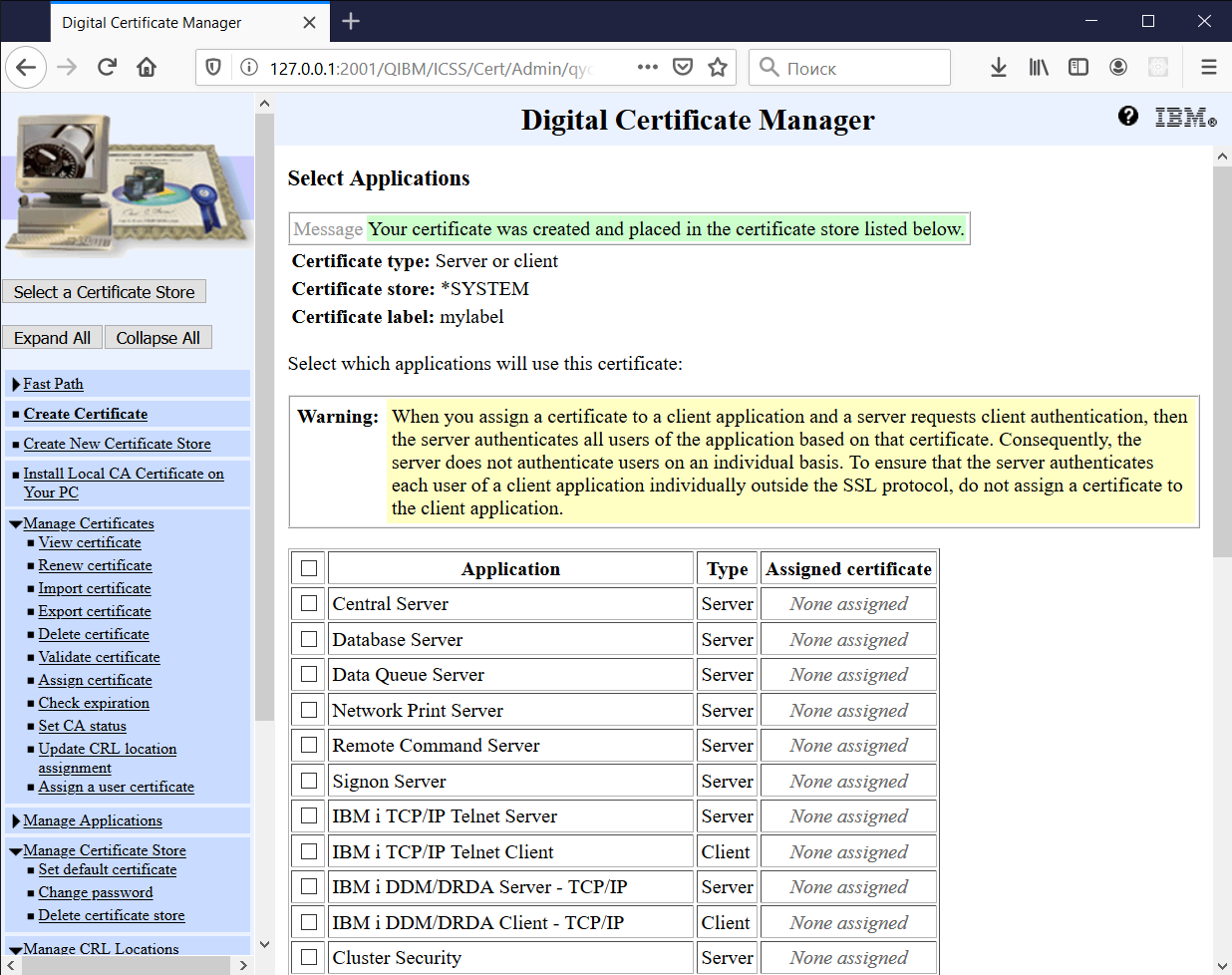Create server or client certificate signed by local CA
1. Open *SYSTEM Certificate Store
2. Click Create Certificate:
3. Select "Server or Client certificate", press Continue:
Note: if you can't see Local Certificate Authority (CA) here, you have to create it first
4. Select "Local Certificate Authority (CA)", press Continue:
5. Fill the form. For server certificate, it is recommended to enter [Subject Alternative Name] details at the bottom of screen:
6. Click Continue:
7. Scroll down to the end of the screen and press Cancel. We don't have to assign created certificate to any application.